Description
💼 Microsoft Office Masterclass: From Basics to Advanced
(Excel, Word, PowerPoint & More)
🔥 Who is this course for?
- Students & Job Seekers
- Office Executives & Admins
- Freelancers & Virtual Assistants
- Business Owners managing documents, data, or presentations
- Anyone who wants to master Microsoft Office for career growth
📚 Course Structure: 30 Classes | Duration: 8–10 Weeks | Self-paced
📘 Module 1: MS Word Essentials (8 Classes)
Class 1–2:
- Introduction to MS Word
- Interface, Ribbon & Shortcuts
Class 3–4:
- Formatting Text & Paragraphs
- Page Layout & Sections
Class 5–6:
- Inserting Tables, Images, Shapes & Charts
- Using Styles, Themes, and Templates
Class 7–8:
- Mail Merge, Headers & Footers
- Creating CVs, Letters, Reports (Practical)
📊 Module 2: MS Excel Essentials (12 Classes)
Class 9–10:
- Introduction to Excel Interface & Functions
- Working with Rows, Columns, Sheets, and Formatting
Class 11–12:
- Formulas & Functions (SUM, AVERAGE, IF, VLOOKUP, etc.)
Class 13–14:
- Data Validation, Conditional Formatting, Filtering & Sorting
Class 15–16:
- Charts, Graphs, and Data Visualisation
Class 17–18:
- PivotTables & PivotCharts
- Excel Tables and Dynamic Data
Class 19–20:
- Automating Tasks with Macros (Basic Level)
- Project: Invoice, Budget, and Report Sheet
📽 Module 3: MS PowerPoint Mastery (6 Classes)
Class 21–22:
- Introduction to PowerPoint Interface & Slides Design
- Slide Master, Themes, Layouts
Class 23–24:
- Animation, Transitions, Multimedia Insertion
- SmartArt, Charts, and Presentation Tips
Class 25–26:
- Creating Business Presentations, Portfolios, Pitch Decks
- Exporting to Video or PDF, Kiosk Mode
🧩 Module 4: Office Integration & Bonus Tools (4 Classes)
Class 27–28:
- Integration between Word, Excel, and PowerPoint
- Embedding Excel Sheets in Word or PowerPoint
Class 29:
- Introduction to Outlook, OneNote & OneDrive Basics
Class 30:
- Final Project: Create a Complete Business Report with Word, Excel & PowerPoint
- Course Review + Certification Test
🎁 Bonus Content
- 30+ Practice Files
- Certificate of Completion
- Interview & Office Skill Tips
- Lifetime Access
- Support Group + Live Q&A (Monthly)
📌 Summary
- Course Duration: 8–10 Weeks
- Total Classes: 30
- Level: Beginner to Intermediate
- Language: English
- Format: Video + Hands-on Practice
- Certificate: Yes
- Support: 24/7 Chat & Group Support
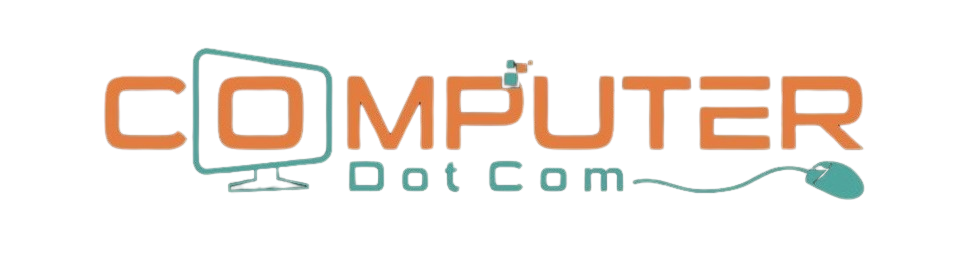


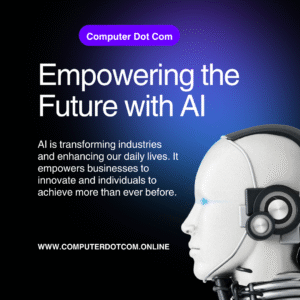


Reviews
There are no reviews yet.